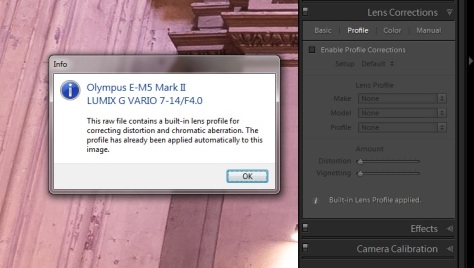One of Van Gogh’s most famous pictures “Cafe Terrace at Night” evokes a sense of a warm inviting cafe to stop in for a drink on a comfortable night in Arles.

As he himself described it to his sister:
On the terrace there are small figures of people drinking. An immense yellow lantern illuminates the terrace, the facade, the side walk and even casts light on the paving stones of the road which take a pinkish violet tone. The gables of the houses, like a fading road below a blue sky studded with stars, are dark blue or violet with a green tree. Here you have a night painting without black, with nothing but beautiful blue and violet and green and in this surrounding the illuminated area colours itself sulfur pale yellow and citron green.
I was editing pictures from my trip to France and noticed the color palate was very familiar. The fashions may have changed but you can see not much else has; an evening out for a drink with friends is still as it was.

These pictures are actually from the old town of Aix en Provence and not Arles like Van Gogh’s painting but the similarity is striking. I actually wasn’t setting out with that in mind when shooting or when editing. It’s just some street photography on an old French street, but you can really see a modern interpretation of the world as Van Gogh probably saw it as a 30 year old capturing the night around him.


I actually took a picture of Van Gogh’s cafe during the day from the exact same perspective later in the trip but I think these street shots of the night in Aix is closer to his work than that picture.

I read a lot of books and looked at a lot of pictures by famous Artists from the area and it looks like I subconsciously copied it a bit. Or perhaps all of southern France is just as beautiful as the paintings from a time long past.